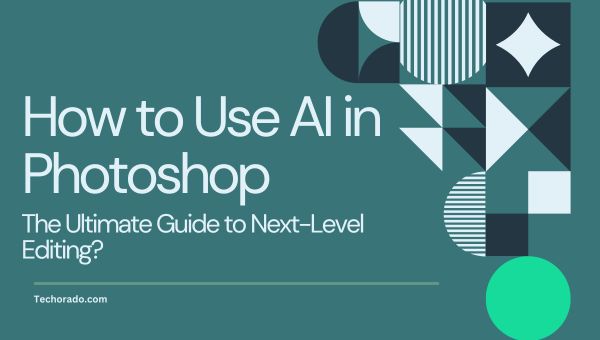How to Program a Car Key or Fob? Your Complete Guide

Modern car keys have come a long way from the days when a few tools and a bit of know-how could get a car running. Today, even if your key is perfectly cut, most vehicles won’t start unless the correct electronic chip is detected.
Programming a key fob is a straightforward process that can save you time and money compared to visiting a dealership or locksmith.
Whether you’ve purchased a replacement fob, need to reprogram an existing one, or want to add a new remote to your vehicle, most modern cars allow you to complete this task yourself using simple button sequences.
Before you head to the dealership and empty your wallet, think “How to Program a Car Key” sounds complicated? You’ll be surprised how simple it really is!
How to Program a car key chip?
In fact, many newer models don’t require inserting a key at all. Just having the key fob nearby is often enough to activate push-button ignition. Some of the latest vehicles are going a step further with digital keys allowing drivers to unlock and start their cars using a smartphone or smartwatch app.
The benefit for owners is increased security these systems make cars much harder to steal. However, they also add complexity and cost. If you’re able to program a key fob yourself, you can potentially avoid a pricey trip to the dealership.
Every carmaker has a unique system, so if the steps in this guide don’t work for your specific make and model, check your owner’s manual or call your dealership for guidance.
This general guide is aimed at helping you program a key fob for most American-made cars. Some brands such as Mercedes use proprietary systems that only dealerships can program, so be sure to check what’s possible for your vehicle.
Programming a Second or Third Key

The simplest situation is when you’re adding an additional key. If you already have a working key (or two), many manufacturers assume you’re the rightful owner and make the process straightforward. Note: some vehicles require two working keys to add a third.
- Sit in the driver’s seat and place your new, unprogrammed key close by. If using two working keys, keep them nearby as well.
- Insert the working key into the ignition and turn it to the “on” position (do not start the engine). Then turn it off and remove the key.
- Within five seconds, insert the second key (which may be your new or another working key) and repeat: turn it to the “on” position, then back off and remove it.
- If adding a third key, repeat the process one more time. If not, leave the second key in the ignition.
- Your car should now enter programming mode. A security light may appear on the dashboard and stay lit for a few seconds.
- On some models, you’ll need to press a button on the new key fob. Once the security light turns off, remove the key and reinsert it to test.
Programming a Single Key
Some manufacturers allow programming even without a working key. You’ll still need to have a locksmith cut the key to match your ignition, which requires proof of ownership.
Here’s how the process works:
If you’re programming a new transponder key or resetting your car’s anti-theft system without special tools, this simple method may help. It’s often used for vehicles with basic immobilizer systems. Make sure to follow each step carefully for the best results.
- Insert the key and turn it to the “on” position (electronics only, not the engine).
- Leave it for 10 minutes and 30 seconds, then turn it off.
- Repeat this two more times, for a total of three cycles.
- After the third cycle, turn the key on once more to finalize the programming.
- Test the key by trying to start the car.
Also Read: 350+ Best Email Name Ideas to Stand Out in 2025
Programming a Push-Button Starter
Some push-button start vehicles allow DIY programming for keyless fobs. While not guaranteed, it’s worth attempting before heading to the dealership.
- Sit in the driver’s seat with the fob in hand and the door closed.
- Press the start button 15 times in quick succession (within two seconds between presses). Do not press the brake you’re not trying to start the engine.
- After the 15th press, immediately press the lock button on the fob.
- If successful, the doors will lock and your fob will be ready to use. If not, try again this method can take a few tries due to precise timing.
Don’t Forget to Check Your Battery!

Sometimes, a non-working fob just needs a new battery. Before buying a replacement fob, it’s worth checking the battery first.
- Look for a small release key on the fob’s edge. Use it to pry open the housing gently.
- Carefully remove the internal circuit board to access the battery.
- Most fobs use a coin-style watch battery, available at most stores for just a few dollars.
- Swap in a fresh battery and see if it solves the problem this quick fix could save you a lot.
Also Read: Why Does Wine Not Work On Chromebook? Full Guide
Programming a Digital Key
The newest trend in vehicle access is the digital key, allowing drivers to use smartphones or smartwatches instead of physical keys. These keys use tech like NFC or UWB to communicate with the vehicle.
Take Hyundai’s Digital Key 2 Touch as an example. Here’s how to set it up with an iPhone (similar steps apply for Samsung and Google devices):
- Enroll in Bluelink and download both the MyHyundai app and the Digital Key 2 Touch app.
- Start pairing by placing your phone (without its case) on the vehicle’s wireless charger.
- On the infotainment screen, go to Setup > Vehicle > Digital Key > Smartphone Key > My Smartphone Key > Save.
- Once paired, hold your unlocked phone or watch near the driver’s door handle for about a second. The doors should unlock, and the vehicle will be ready to start.
You can also share access:
- Open the Wallet app on your iPhone.
- Select the digital key card, tap More, and choose Share Card.
- Choose a contact and send the invite.
- The recipient can add the card to their Apple Wallet. To revoke access, go back into the Wallet app and click Remove Share.
Digital keys offer both convenience and flexibility no physical key needed, just your smart device. They’re becoming more common and hint at the future of car access.
Summary
Owning a car isn’t cheap, especially when it comes to repairs that typically require a mechanic. But certain jobs like programming a car key chip are more DIY-friendly.
Depending on your car, you may be able to program a key yourself and avoid the cost and hassle of a dealership visit. With some patience and a little effort, you could end up saving a significant amount of money.