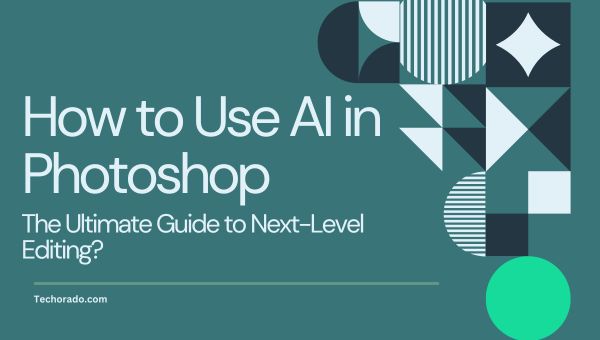Top 5 Best AI to Help Write Training Manuals Free

In today’s fast-paced digital landscape, organizations and educators are constantly searching for the best AI to help write training manuals free. With the explosion of artificial intelligence tools, creating comprehensive, engaging, and user-friendly training manuals is no longer a tedious, manual process.
Instead, AI-powered platforms now offer intuitive solutions that automate content generation, streamline documentation, and enhance the learning experience all at zero cost.
This article explores the top free AI tools for writing training manuals, comparing their features, benefits, and how they can revolutionize your approach to training content. If you’re looking to save time, boost productivity, and create impactful manuals, you’re in the right place.
What Is the Best AI to Help Write Training Manuals Free?
AI-powered training manual generators are transforming how businesses and educators create instructional content. These tools leverage advanced language models and automation to turn complex processes into clear, step-by-step guides, complete with visuals and interactive elements.
The best AI to help write training manuals free not only automates content creation but also allows for customization, collaboration, and easy sharing, making it ideal for onboarding, customer education, and internal training.
Top 5 Free AI Tools for Writing Training Manuals
Below is a detailed look at the leading free AI solutions available today:
1. Scribe
Scribe stands out as a top choice for generating training manuals using AI and ChatGPT. It captures your workflow in real-time, auto-generates step-by-step guides, and includes annotated screenshots for clarity. Scribe enables users to:

- Record any process and automatically generate instructional guides.
- Customize manuals with examples, exercises, and interactive elements.
- Review, refine, and share manuals effortlessly across platforms.
Scribe also offers a suite of related tools, such as a free SOP generator, documentation generator, and customizable templates, making it a comprehensive solution for training content needs.
2. Trainn
Trainn’s AI-powered manual creator simplifies the training manual process by allowing users to record workflows, which the AI then transforms into interactive, step-by-step guides.
This automation saves significant time and ensures high-quality educational materials. Key features include:

- Workflow recording and instant transformation into manuals.
- Focus on reviewing and editing rather than manual content creation.
- Interactive and engaging manuals for customers or employees.
3. SC Training
SC Training offers a robust AI tool for building courses and training manuals. Its “Create with AI” feature generates microlearning courses from scratch, which can be customized with multimedia, quizzes, and interactive elements. Notable aspects:

- Quick course and manual generation from any topic.
- Customization with videos, images, and quizzes.
- Performance tracking and analytics dashboard.
4. GravityWrite
GravityWrite provides a free AI user manual writer that helps users master manual creation. Its intuitive interface and AI-driven suggestions make it easy to draft, edit, and finalize user-friendly manuals.

- AI-Powered Content Creation – Generates blog posts, social media captions, emails, and more using advanced AI.
- Multilingual Support – Writes content in over 25 languages for global reach.
- SEO Optimization – Built-in tools help optimize content for search engines.
- Template Variety – Offers 80+ writing templates for different content types.
- User-Friendly Interface – Simple, clean dashboard for easy navigation and fast writing.
5. ChatGPT
ChatGPT remains a popular, accessible AI tool for training manual creation. Users can prompt ChatGPT for outlines, topics, or even full drafts of manuals.
Gemini, Google’s AI, also supports content writing, objective development, and performance analysis, making both tools valuable for trainers and educators seeking free solutions.

- Multimodal Support – Understands text, images, and can generate code or documents.
- Wide Knowledge Base – Trained on diverse topics up to 2024 (or beyond with plugins).
- Custom GPTs & Tools – Allows creation of tailored AI assistants with memory and plugins.
- Multimodal Capabilities – Processes text, images, and even audio or video inputs.
- Cross-Device Syncing – Seamless use across Android, Chrome, and Pixel devices.
- Context-Aware Replies – Understands user activity across Google apps for smart suggestions.
Also Read: Xbox Name Ideas That Gamers Will Instantly Love
Transform Your Training Manuals with the Power of AI Tools
Developing comprehensive and effective training manuals has traditionally been a time-consuming and resource-intensive endeavor.
However, the emergence of AI-powered tools is transforming this landscape, offering businesses and educators powerful new ways to create high-quality training materials with unprecedented efficiency and ease. Here are the essential takeaways regarding their impact and benefits:
- AI tools like Scribe, Trainn, and SC Training automate the creation of training manuals, saving time and improving quality.
- These platforms offer customization, multimedia integration, and collaboration features.
- Free AI tools often come with templates, analytics, and sharing options to enhance the training experience.
- Accessibility and ease of use make these tools suitable for businesses of all sizes and educators alike.
- AI-powered manual generators reduce manual effort, minimize errors, and ensure consistency across training materials.
Also Read: Best AI Voice Generator of Real People 2025
How to Use Free AI Tools for Writing Training Manuals?
Leveraging the capabilities of free AI tools to produce high-quality training manuals can significantly streamline your workflow and enhance the learning experience for your audience.
To make the most of these powerful resources, follow this straightforward process to transform your expertise into clear, effective training materials:
Step 1: Define Your Training Objectives
Start by outlining what you want your training manual to achieve. Identify the key skills or knowledge areas your audience needs to master.
Step 2: Choose the Right AI Tool
Select an AI tool that matches your needs. For process documentation and visual guides, Scribe is ideal. For interactive courses, SC Training or Trainn may be better suited.
Step 3: Capture or Input Your Content
For Scribe and Trainn, record your workflow or process. For ChatGPT or Gemini, input prompts or outlines describing your training goals.
Step 4: Customize and Edit
Use the AI-generated draft as a foundation. Add multimedia elements, quizzes, or company-specific information to enhance engagement and relevance.
Step 5: Review and Refine
Collaborate with subject matter experts to ensure accuracy and clarity. Revise based on feedback and pilot testing.
Step 6: Publish and Share
Distribute your manual via email, LMS, or embed it on your website. Many tools offer analytics to track learner progress and engagement.
Frequently Asked Questions
Can I use these AI tools for free indefinitely?
Most platforms offer generous free plans, though some may have user or feature limits. Scribe, SC Training, and ChatGPT all provide robust free options for most training needs.
Are AI-generated manuals customizable?
Yes, leading tools allow extensive customization, including branding, multimedia integration, and interactive elements.
How secure is my data with these platforms?
Reputable AI tools prioritize user data security and offer privacy features. Always review a tool’s privacy policy before uploading sensitive information.
Can I collaborate with my team?
Most AI manual generators support collaboration, enabling teams to co-create, review, and update training content in real time.
Conclusion
Creating effective training manuals doesn’t have to be time-consuming or expensive. With the help of the best free AI tools, you can streamline content creation, maintain consistency, and improve clarity without compromising on quality.
These AI solutions offer valuable assistance in drafting, editing, and organizing your manuals. Start using them today to boost productivity and ensure your training materials are both professional and easy to understand. Empower your team with smarter documentation.