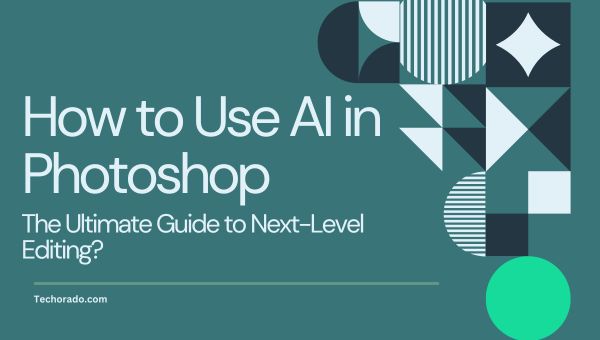RTX 5090 5090D Bricked Issues: Fixes & Data Science Impact

The latest NVIDIA graphics cards, the RTX 5090 and 5090D, were expected to be game-changers. They promised amazing performance for gaming, AI, and other demanding tasks.
However, for many users, especially those working in areas like high-powered computing and artificial intelligence, these top-of-the-line GPUs have turned into a major headache.
Reports are surfacing about these RTX 5090 and 5090D cards suddenly dying – or “bricking” – turning expensive hardware into useless blocks, sometimes with no warning at all.
In this article, we’ll take a closer look at what’s causing RTX 5090 5090D Bricked Issues, how NVIDIA is handling the situation, and what this means for people in the data science and AI fields, where reliable graphics cards are absolutely essential.
The RTX 5090 and 5090D
The RTX 5090 and 5090D were meant to be NVIDIA’s big step into the next generation of graphics card power. They aimed to build on the success of the older 40-series with significant hardware upgrades.
These cards were designed to offer better AI processing and improved graphics for both gamers and professionals.
The 5090D model was particularly geared towards handling large amounts of data, with features like better memory and cooling for heavy-duty business use.
These GPUs came packed with new technology:
- NVIDIA Blackwell architecture: For better graphics and more efficient AI.
- Up to 48GB GDDR7 VRAM: To handle very large sets of information.
- Over 30,000 CUDA cores and 4th Gen Tensor Cores: To speed up machine learning and AI tasks.
- PCIe Gen 5.0 and NVLink: For fast connections when using multiple GPUs together.
For professionals creating complex computer programs, training AI models, or running large simulations, this meant getting results faster and being able to work with bigger projects than before.
Why These GPUs Were Highly Anticipated?

There was a lot of excitement about the RTX 5090 launch, not just from gamers, but also from people working with data, machine learning researchers, and AI companies. The main reason was the sheer amount of computing power these cards promised.
Tasks that used to take hours on older cards like the 3090 or 4090 could now potentially be done much more quickly. For data scientists, this meant they could try out new ideas faster, spend less time waiting for AI models to train, and possibly save money on cloud computing services.
Technical Overview of the RTX 5090 Series
To really understand why these hardware failures are such a big deal, it’s helpful to see just how powerful the RTX 5090 and 5090D are meant to be. These cards were built for top-tier performance:
| Feature | RTX 5090 | RTX 5090D (Data-Focused) |
| Architecture | Blackwell | Blackwell |
| CUDA Cores | 32,768 | 32,768 |
| VRAM | 48GB GDDR7 | 48GB GDDR7 ECC |
| Tensor Cores | 4th Gen | 4th Gen Optimized |
| Power Use (TDP) | 600W+ | 650W (with better cooling) |
| AI Task Speed Boost | Up to 4x faster than 4090 | Up to 5x faster than 4090 |
NVIDIA advertised these cards as perfect for creating graphics, handling lots of AI calculations, and training large AI systems. With support for the latest programming tools like CUDA and TensorRT, the 5090 series was set to be the first choice for deep learning professionals.
Performance Improvements Over Previous Generations
Compared to the older RTX 4090, these new cards were expected to deliver:
- 40% faster training times for certain types of AI models.
- Much quicker responses for AI systems that make recommendations in real-time.
- Up to 2.5 times faster speeds for simulation tasks.
This kind of power could change how work gets done. But it also came with new challenges, like managing more heat, dealing with complex software, and ensuring the parts were made perfectly.
RTX 5090 5090D Bricked Issues
When a GPU “bricks,” it means it stops working entirely. It won’t start up, won’t show anything on the screen, and your computer won’t even recognize it’s there. With the RTX 5090 and 5090D, this often happened suddenly. Users reported problems like:
- The screen going black when starting the computer.
- The GPU not showing up in the computer’s settings or NVIDIA’s own tools.
- The computer freezing when the GPU was working hard.
- Errors related to the GPU’s internal software (firmware) or drivers that couldn’t be fixed.
Some tech experts on forums even mentioned seeing physical damage, like problems with the power supply on the card or burnt parts on the circuit board, suggesting serious hardware problems.
Common User Complaints
Looking at discussions on places like Reddit, NVIDIA’s forums, and GitHub, some common themes appeared:
- Cards died after being used for demanding tasks for a long time.
- Problems often started after updating the GPU’s firmware or drivers.
- Some cards failed just weeks after being installed.
This wasn’t just a small inconvenience. For professionals who depend on these GPUs for machine learning or handling large amounts of data, it meant their work was completely disrupted.
Issues Surfacing in Consumer and Professional Builds
While some failures happened in high-end gaming computers, the most worrying reports came from data centers and AI research labs. Businesses that had bought many RTX 5090s for their AI systems started seeing multiple cards fail.
For example, one AI company working on image recognition lost three GPUs in a single week. A university research team had to stop a long-term AI training project because their 5090D cards failed while they were using them.
Trends Emerging
Tech communities started keeping track of these failures, sharing information about common symptoms, and suggesting temporary fixes. Some notable observations included:
- A specific driver version (551.32) seemed to be linked to software corruption.
- GPU temperatures would shoot up to 100°C (212°F) before the cards shut down.
- Problems with the GPU’s basic startup software (BIOS) made the cards impossible to repair with software updates.
Even though not every RTX 5090 or 5090D failed, how often it was happening and how serious the problem was caused widespread worry and an urgent need for answers.
Causes of Bricked Issues

The causes of bricking issues generally follow known GPU trends. Here are the most likely causes:
Hardware Design and Manufacturing Flaws
As more reports of RTX 5090 and 5090D cards dying came in, hardware experts and people who take apart electronics began to suspect that flaws in the design or manufacturing were to blame.
Some reviewers pointed out that the circuit boards in the first batches of 5090 cards had power components packed very closely together. This could make it harder for air to flow and might lead to problems with power supply when the cards were working hard.
Using thermal cameras, people found “hotspots” – areas getting too hot – around certain parts of the card, especially when running AI training tasks. These temperatures often went above safe levels, even with the cooling systems that came with the cards.
This extreme heat, if not dealt with properly, could have caused tiny cracks or damage to the solder holding components, making the GPU unusable.
Some users also found that the material used to help transfer heat (thermal paste and pads) wasn’t applied consistently, suggesting problems with quality control during manufacturing.
For data science work where GPUs run around the clock, even small issues with cooling can lead to major failures over time.
Software Conflicts, Drivers, and Firmware Glitches
Another big reason for these “bricking” problems seems to be related to NVIDIA’s software, including its drivers and firmware (the GPU’s internal software). Each time NVIDIA releases new GPUs, they also release software updates to support new features and work with AI tools like PyTorch and TensorFlow.
However, users with RTX 5090s quickly found that some of these software updates were problematic or even harmful, leading to their RTX 5090 or 5090D cards bricking.
Specifically, some firmware updates designed to make the AI parts of the GPU work better actually caused the cards to die during the update process. In some instances, users lost access to their GPU while it was being updated, leaving them with a device that the computer couldn’t even see anymore.
Data scientists who use automated systems to update drivers were hit hard by this. A small mistake in making sure NVIDIA’s driver worked with their machine learning software could cause sudden system crashes and damage the RTX 5090 or 5090D GPU’s basic software.
Also Read: 500+ Roblox Display Name Ideas for Gamers in 2025
Implications for Data Scientists and AI Engineers
In the field of data science, graphics cards aren’t just nice to have – they’re essential for almost all serious machine learning, deep learning, and big data projects.
When an RTX 5090 dies in the middle of training a complex AI model, the whole process has to start over. Progress might be lost, data might need to be reorganized, and many hours of computing time are wasted.
This is more than just annoying; it kills productivity. Especially when there are tight deadlines, research goals, or client projects, hardware failures can cause serious delays and harm reputations.
Many AI teams run experiments overnight or on weekends. If a GPU fails during this time and there are no alert systems, entire jobs can fail without anyone noticing until the next workday.
Cost of Downtime and Experiment Disruptions
Let’s consider the costs. An RTX 5090 can cost over $2,000, and the 5090D even more. But that’s just the price of the card. The real cost of an RTX 5090 or 5090D bricking includes:
- Money wasted on cloud services (if work has to be moved to backup systems).
- Hours spent by the team trying to fix the problem or restart work.
- Delays in checking if AI models are working correctly.
For AI startups or individual data scientists, a single failed RTX 5090 or 5090D could set back their work by weeks. For larger AI teams, the problem gets bigger. If several GPUs in a group of 8 or 10 fail, it could bring an entire phase of a project to a halt.
Identifying Warning Signs Before Failure
Most GPUs don’t just die suddenly. They usually show small signs of trouble before a complete failure. For data scientists managing their own equipment or IT administrators running large GPU systems, noticing these signs early is very important.
Keep an eye out for:
- Louder fan noise or fans spinning very fast all the time.
- Unusually high temperatures, even when the GPU isn’t doing much.
- Changes in how much power the GPU is using, as reported by tools like nvidia-smi.
- The GPU crashing even when doing relatively easy tasks.
Setting up dashboards to monitor GPU health using tools like Prometheus, Grafana, and Telegraf can help catch problems before they become disastrous.
Tools for Monitoring GPU Health
Being proactive about monitoring is your best defense. Here are some tools and methods:
- nvidia-smi: Run this command regularly to check how much the GPU is being used, its temperature, and any memory errors.
- GPUtil: A Python-based tool that gives quick statistics, useful in machine learning notebooks.
- nvtop: A terminal-based monitor that shows live GPU information, similar to the top command for CPUs.
- Pytorch Lightning + Callbacks: For automatically logging training progress and GPU usage during machine learning tasks.
In business settings, GPU monitoring should be part of standard IT practices, with automatic alerts for issues like high temperatures or unusual usage patterns.
Also Read: Top 10 Best SATA Cable Connection Wires in 2025
NVIDIA’s Response to the RTX 5090 Bricking Crisis
As more and more complaints came in, NVIDIA officially acknowledged the bricking problem in a post for developers.
They released quick-fix firmware updates and advised RTX 5090 owners to install them immediately. However, not everyone was happy with this response.
Firmware Updates, Support Tickets, and Refunds
Some users found that updating the firmware was actually what caused their cards to brick, especially if it wasn’t done carefully or if they used third-party software to manage updates.
NVIDIA’s process for returns and replacements (RMA) also faced criticism for being slow and for not approving all claims. Some data science users were told that their way of using the GPU was “beyond the expected heat range,” which voided their warranty.
Despite these issues, the company is reportedly working on improving the hardware for newer batches of cards. Some large AI labs have said they received faster replacements through NVIDIA’s special program for business customers.
Conclusion
The RTX 5090 and 5090D “bricking” issues, stemming from hardware and software problems, have caused significant disruptions, especially for data scientists. While NVIDIA is addressing these failures, users must stay vigilant with monitoring and cautious updates.
Understanding these risks and potential fixes is crucial for anyone relying on these powerful but currently problematic GPUs for critical AI and data-intensive workloads.