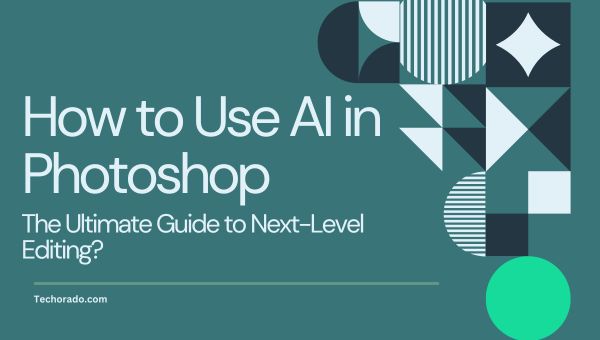How to Optimize PS5 for Online Gaming? Pro Tips & Tricks

Are you tired of lag spikes, slow matchmaking, or losing crucial moments because your PlayStation 5 just isn’t keeping up? If you want to dominate the leaderboards and enjoy a seamless gaming experience, you need to know how to optimize PS5 for online gaming.
This comprehensive guide will walk you through every essential step, from boosting your internet speed and fine-tuning your console settings to choosing the best hardware upgrades and network tweaks.
Whether you’re a casual gamer or aiming for esports glory, these proven strategies will help you unlock the full potential of your PS5 and transform your online gaming sessions into smooth, competitive, and frustration-free battles.
How to Optimize PS5 for Online Gaming?
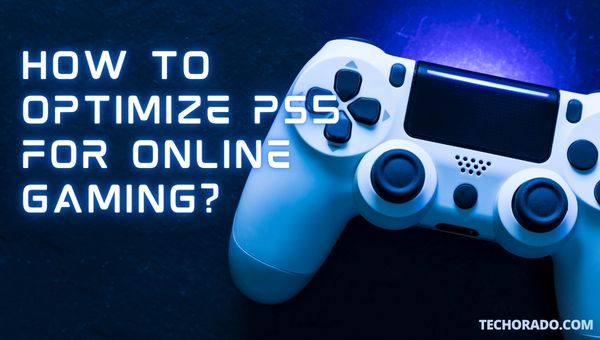
Online gaming on the PlayStation 5 is a thrilling experience, but it’s only as good as your setup allows. Optimizing your PS5 for online play involves a combination of network enhancements, system adjustments, and smart hardware choices.
Below, we break down the most effective methods to ensure your PS5 delivers the fastest, most stable, and most responsive gameplay possible.
1. Prioritize a High-Speed, Stable Internet Connection
Your internet connection is the unsung hero of your PS5 online gaming sessions. A fast, stable, and low-latency link to the game servers is non-negotiable for a competitive edge and truly immersive, frustration-free play. Here’s how to ensure your connection is up to the task:
- Use Wired Ethernet Over Wi-Fi: A direct Ethernet connection offers the lowest latency and most reliable speeds, critical for competitive gaming. Wi-Fi can be convenient, but it’s susceptible to interference and signal drops.
- Upgrade Your Internet Plan: Experts recommend at least 15 Mbps download and 3 Mbps upload, but 50 Mbps or higher is ideal for lag-free online gaming.
- Optimize Router Placement: Place your router close to your PS5 with minimal obstacles. Walls and electronic devices can weaken Wi-Fi signals and increase latency.
- Switch to 5GHz Wi-Fi: If you must use wireless, select the 5GHz band for faster speeds and less interference compared to 2.4GHz.
- Enable Quality of Service (QoS): Set up QoS on your router to prioritize gaming traffic, ensuring your PS5 gets top bandwidth even when other devices are online.
2. Keep Your PS5 Updated
Just like any advanced piece of tech, your PS5 benefits immensely from staying current. Sony regularly pushes out system software updates designed to refine performance, squash bugs, and even introduce new features, ensuring your console runs at its absolute best.
- Regular Firmware Updates: Sony releases updates that enhance network stability and fix bugs. Always keep your system software current by checking under Settings > System > System Software Update and Settings.
3. Manage Background Activity
Even when you’re deep in a game, your PS5 might be juggling other tasks behind the scenes. These background activities can consume valuable system resources and network bandwidth, potentially leading to a less-than-optimal gaming experience.
Here’s how to ensure your game gets the undivided attention it needs:
- Pause Downloads and Close Apps: Before starting a gaming session, stop any ongoing downloads or close unnecessary applications. This frees up system resources and bandwidth for your game.
- Monitor Network Usage: Use the PS5’s built-in network status tools to test your connection and identify bottlenecks. Go to Settings > Network > Connection Status > Test Internet Connection.
4. Optimize Display and In-Game Settings
Your PS5’s raw power and stunning visuals are just the starting point. To truly maximize your responsiveness and ensure the smoothest possible gameplay.
Especially when every millisecond counts online, delving into display and in-game settings is key. These adjustments can significantly impact how your games look and feel:
- Select Performance Mode: Many PS5 games offer a choice between higher graphics or higher frame rates. For online gaming, always choose Performance Mode for smoother gameplay.
- Enable Game Mode on Your TV/Monitor: This setting reduces input lag, ensuring your actions register instantly on screen.
- Adjust In-Game Network Settings: Some games allow you to tweak network preferences, such as server region or matchmaking filters, to reduce ping.
5. Upgrade Your Hardware
While software optimizations and smart network management are vital, the tangible gear surrounding your PS5 plays an equally important role in delivering peak performance.
If you’ve fine-tuned every setting but still sense a bottleneck or desire an even greater competitive edge, investing in select hardware upgrades can be the key to unlocking a smoother, more responsive, and ultimately more enjoyable gaming experience.
- Invest in a Quality Router: Modern routers with advanced features like dual-band Wi-Fi and QoS can dramatically improve your gaming experience.
- Use a Gaming Monitor: Monitors with high refresh rates and low input lag provide a competitive edge in fast-paced games.
- Consider Powerline Adapters: If running Ethernet cables isn’t practical, powerline adapters can deliver wired-like speeds using your home’s electrical wiring.
Also Read: Xbox Name Ideas That Gamers Will Instantly Love
Comparisons, Pros & Cons
When optimizing your gaming setup, understanding the trade-offs of different methods can help you make smarter choices. Here’s a breakdown of common tools and features, along with their benefits and drawbacks:
| Method | Pros | Cons |
|---|---|---|
| Wired Ethernet | Lowest latency, most stable connection | Requires cable, less flexible placement |
| 5GHz Wi-Fi | Faster, less crowded frequency | Shorter range, can be blocked by walls |
| QoS Router Settings | Prioritizes gaming traffic, reduces lag | Requires compatible router, setup can be complex |
| Performance Mode (Games) | Higher FPS, smoother gameplay | Lower graphical fidelity |
| Game Mode (Display) | Reduces input lag | May limit display features like image processing |
| Powerline Adapters | Wired speeds without cables | Performance depends on home wiring quality |
Also Read: Why Does Wine Not Work On Chromebook? Full Guide
Advanced Tips for Pro-Level Optimization
For gamers dedicated to achieving the absolute pinnacle of online performance and are comfortable delving into more technical configurations, these advanced strategies can help you fine-tune your setup and conquer latency.
If you’ve implemented the previous suggestions and are still chasing that last millisecond of responsiveness or the most stable connection possible, these pro-level optimizations are your next frontier:
- Assign a Static IP to Your PS5: This makes it easier to set up port forwarding and QoS rules, further reducing latency.
- Open NAT Type: Ensure your network has an Open NAT (Type 1 or 2) for the best matchmaking and voice chat experience.
- Upgrade Your ISP Plan: If you’re still experiencing lag, consider a higher-tier internet plan with better upload/download speeds and lower ping.
- Limit Network Traffic: Avoid streaming, large downloads, or other high-bandwidth activities on your network during gaming sessions.
Conclusion
Optimizing your PS5 for online gaming comes down to smart settings, a strong internet connection, and minimal background interference. With the right setup, you’ll enjoy faster matchmaking, reduced lag, and an overall smoother experience.
Whether you’re casually gaming or competing online, these tips ensure your PS5 performs at its best. Start applying these changes today and unlock the full potential of your console for unbeatable online play.