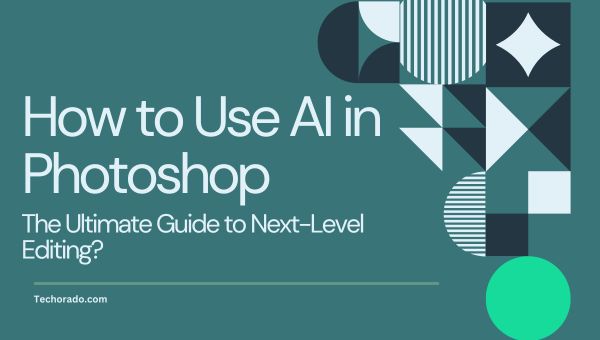How To Make Your Own RVC AI Voice Model?

Are you fascinated by the rise of AI-generated voices that sound almost indistinguishable from real people? With the explosion of deep learning and voice technology, making your own RVC AI voice model has never been easier or more popular.
Whether you’re a content creator, musician, developer, or just an enthusiast, learning how to make your own RVC AI voice model opens up a world of creative and professional possibilities.
In this comprehensive guide, we’ll walk you through what RVC (Retrieval-based Voice Conversion) is, why it’s revolutionizing voice cloning, step-by-step instructions for building your own model.
What is an RVC AI Voice Model?
Retrieval-based Voice Conversion (RVC) is an advanced, open-source AI technology that enables realistic speech-to-speech transformations, accurately preserving the intonation, timbre, and emotional tone of the original speaker.
Unlike traditional text-to-speech systems, RVC converts one voice directly into another, making it ideal for applications where authenticity and expressiveness are essential.
RVC leverages a small dataset of clear audio from the target voice sometimes as little as 5–10 minutes to train a model that can then convert any spoken input into the target voice with remarkable fidelity.
This technology is powered by deep learning algorithms that analyze and replicate vocal characteristics, enabling everything from real-time voice changers to high-quality voiceovers for content creation.
How to Make Your Own RVC AI Voice Model?
Creating your own RVC AI voice model is more accessible than ever, thanks to open-source tools, cloud platforms, and user-friendly interfaces. Here’s a step-by-step breakdown of the process:
1. Gather Your Audio Dataset
The foundation of any successful RVC voice model is high-quality audio. Start by collecting clear voice recordings that will serve as your dataset.
- Collect 5–10 minutes of high-quality, clean audio of the target voice. This can be your own voice, a collaborator’s, or any voice you have permission to use.
- Ensure the audio is free from background noise and covers a range of speech patterns for best results.
2. Prepare and Process the Dataset
Raw audio needs to be cleaned, trimmed, and structured properly before training. This step ensures your model learns efficiently and accurately.
- Use audio editing software (like Audacity or Adobe Audition) to trim, normalize, and split the audio into short segments (typically 3–10 seconds each).
- Some platforms offer automated dataset creation tools, such as extracting speech segments from YouTube videos.
3. Choose Your RVC Platform or Framework
Your choice of platform determines the tools, flexibility, and ease of use you’ll have during training. Explore the available options based on your experience level.
- Open Source Tools: RVC WebUI, GitHub repositories, and Hugging Face offer accessible frameworks for training and deploying RVC models.
- Cloud Services: Platforms like Replicate allow you to train and run RVC models in the cloud, removing the need for local hardware.
- Specialized Apps: Voice.ai and similar services provide user-friendly interfaces for building and testing voice models.
4. Train the RVC Model
Now it’s time to bring your dataset to life. Training is the most technical step, where the model learns to replicate the voice based on your input audio.
- Upload your processed dataset to the chosen platform.
- Configure training parameters (sample rate, model type, etc.). Most RVC frameworks use deep learning architectures like VITS or autoencoders.
- Training typically requires a CUDA-capable GPU for fast, high-fidelity results, though cloud options are available for those without powerful hardware.
- The training process may take from 30 minutes to several hours, depending on your hardware and dataset size.
5. Test and Fine-Tune
Once your model is trained, it’s time to evaluate and improve. Testing helps identify whether your synthetic voice sounds natural and accurate.
- Once training is complete, use the model to convert new audio samples into the target voice.
- Listen for accuracy, clarity, and naturalness. If needed, retrain with additional or higher-quality audio for improved results.
6. Deploy and Use Your Model
With a trained and tested model, you can now put it to use. RVC models are highly versatile, offering many creative and professional applications.
- Export the trained model (often as a .pth file) for use in real-time applications, content creation, or integration with other software.
- Many platforms support live voice conversion, voiceovers, and even singing synthesis for music production.
Also Read: Xbox Name Ideas That Gamers Will Instantly Love
Pros of Making Your Own RVC AI Voice Model
Here’s a concise pros and cons table for creating your own RVC AI voice model:
| Pros | Cons |
|---|---|
| Hyper-realistic voice mimicry | Requires a powerful GPU for real-time performance |
| Minimal training data needed | Risk of misuse for deepfakes or impersonation |
| Supports real-time voice conversion | Output quality depends heavily on training data quality |
| Versatile for various use cases | Legal concerns when using others’ voices |
Pros
Creating your own Retrieval-based Voice Conversion (RVC) AI voice model offers a compelling array of advantages, opening up exciting possibilities for personalized and high-quality voice synthesis. Here are some key pros.
- Hyper-realistic voice conversion: Achieve near-indistinguishable voice mimicry.
- Data efficiency: Requires minimal training data compared to older methods.
- Real-time performance: Supports live voice changing and instant feedback.
- Versatility: Use for entertainment, education, accessibility, and professional audio production.
Cons
While the capabilities of RVC AI voice models are impressive, it’s also important to acknowledge the potential downsides and hurdles associated with their creation and use. Here are some key considerations:
- Hardware requirements: High-quality, real-time conversion needs a powerful GPU.
- Ethical concerns: Potential misuse for deepfakes or impersonation.
- Quality depends on input: Poor or noisy training data leads to less convincing results.
- Legal considerations: Always obtain permission to use someone else’s voice.
Advanced Tips for Making Your Own RVC AI Voice Model

Once you’ve grasped the fundamentals of creating an RVC AI voice model, you can explore more sophisticated techniques to further refine your results and unlock even greater potential.
For those looking to push the boundaries of what’s possible with voice conversion, these advanced tips can help you achieve superior quality, efficiency, and versatility in your projects:
- Experiment with different model architectures: Try both V1 and V2 RVC models for varied results.
- Leverage community resources: Explore pre-trained models and datasets on Hugging Face or GitHub for inspiration and benchmarking.
- Automate dataset creation: Use scripts or web tools to extract audio from videos or podcasts.
- Optimize for your application: Fine-tune model parameters for singing, emotional speech, or specific accents.
- Stay updated: The field is rapidly evolving; follow forums and repositories for the latest advancements.
Also Read: How to Fix PS5 Download Speed Issues Easily & Fast!
Popular Applications of RVC AI Voice Models
The ability to realistically and efficiently convert voices using RVC AI models has opened up a vast landscape of innovative applications across numerous fields.
From creative pursuits to practical solutions, this technology is transforming how we interact with and generate audio content. Here are some of the popular ways RVC AI voice models are being utilized today:
- Music production: Create unique vocal tracks, harmonies, or covers with any voice.
- Content creation: Add custom voiceovers to YouTube videos, podcasts, and streams.
- Accessibility: Develop personalized voices for speech-impaired individuals.
- Education: Make interactive, engaging lessons with diverse voices.
- Entertainment: Generate memes, parodies, or character voices for games and animation.
Conclusion
Creating your own RVC AI voice model opens exciting doors to audio innovation. With just a few minutes of audio and the right tools, you can build expressive, lifelike voices for music, content, or accessibility.
As RVC technology grows, so do the opportunities for creativity. Use your skills responsibly, and enjoy the journey into AI voice transformation now is the perfect time to dive in and start exploring this powerful tool.